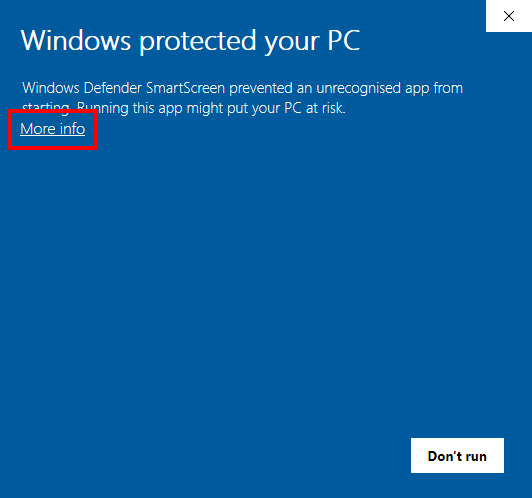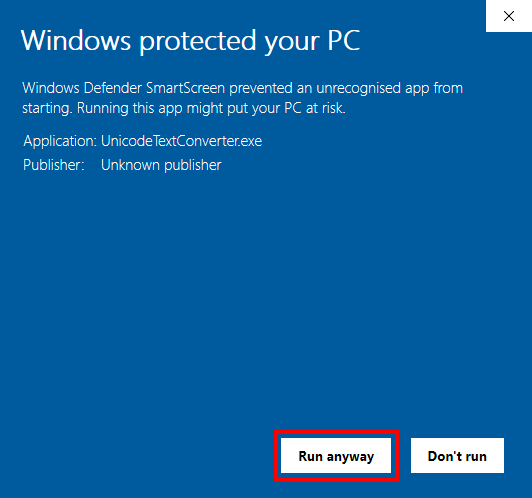Archiver
v2.3.0.81Delta-snapshot backup utility producing compact 7z archives for fast restores.
Open installerPurpose-built .NET utilities maintained with care since 2012. ClickOnce manifests keep installers current while portable tooling supports everyday workflows.
Version numbers below pull directly from each ClickOnce manifest at runtime, so you always download the latest build.
Launchers open the ClickOnce installer or landing folder. Tags highlight the primary workflow each app accelerates.
Delta-snapshot backup utility producing compact 7z archives for fast restores.
Open installerCreate ISO images from folders using DiscUtils with a streamlined WPF UI.
Open installerBatch rename files using powerful regular expressions and saved presets.
Open installerDrag-and-drop TIFF to PDF converter that keeps multi-page documents intact.
Install Tiff for Windows (GnuWin32) separately to enable encoding.
Open installerRepair text mangled by encoding issues—paste, fix, and copy in a single motion.
Open installerConvert keystrokes into layouts, hashes, encodings, and normalization forms live.
Open installerEvery release remains freeware. Download, install, and share with teammates freely.
All applications published hereunder are freeware. You can deploy, install, copy, and use these applications without restrictions unless expressed otherwise.
GnuWin32 packages referenced above are independent freeware and may update terms separately.
ALTHOUGH THE SOFTWARE IS DEVELOPED WITH SUFFICIENT CARE AND ROBUST TESTS, THE DEVELOPER EXPRESSLY DECLINES ANY WARRANTIES, INCLUDING BUT NOT LIMITED TO FITNESS FOR PURPOSE, USABILITY, RELIABILITY, OR MERCHANTABILITY.
IF YOU DO NOT AGREE WITH THESE TERMS, YOU ARE NOT ALLOWED TO DOWNLOAD, INSTALL, OR USE THE SOFTWARE.
These applications target Microsoft .NET Framework 4.8 and Windows 11. Earlier Windows versions are not supported—even if .NET is available—because of platform-specific features.
Unsigned ClickOnce installers trigger Windows SmartScreen. Follow these steps to proceed safely.